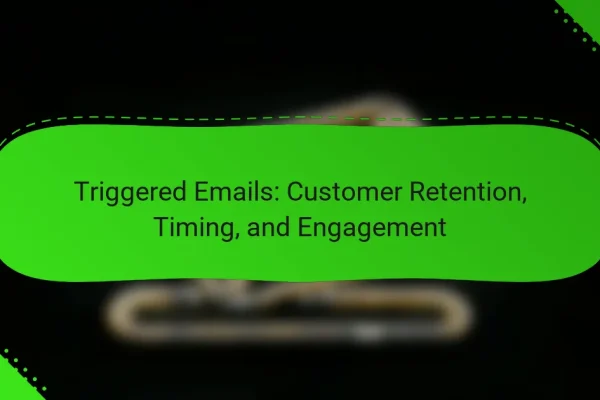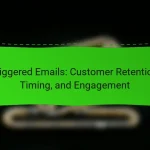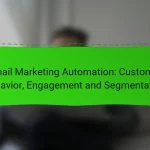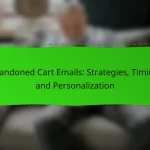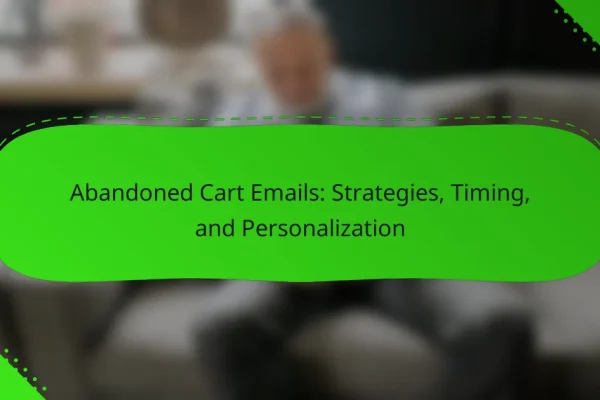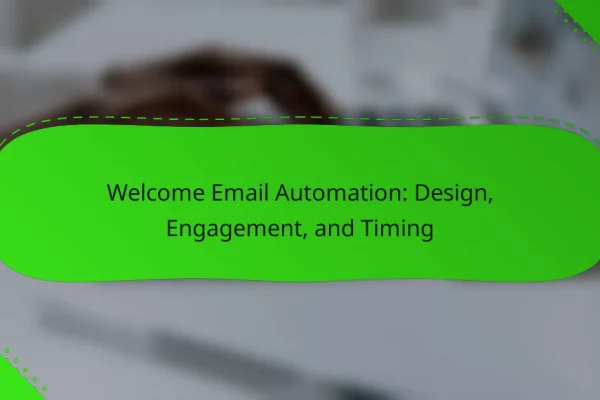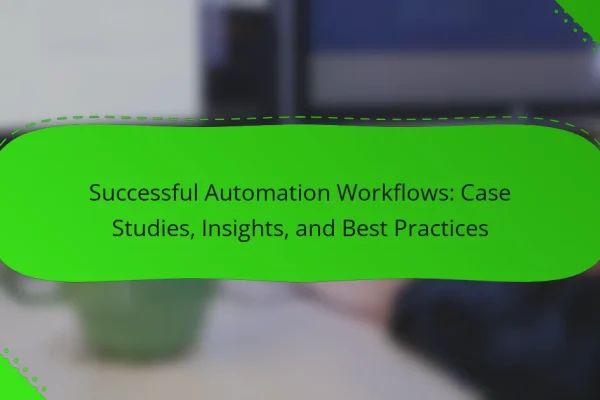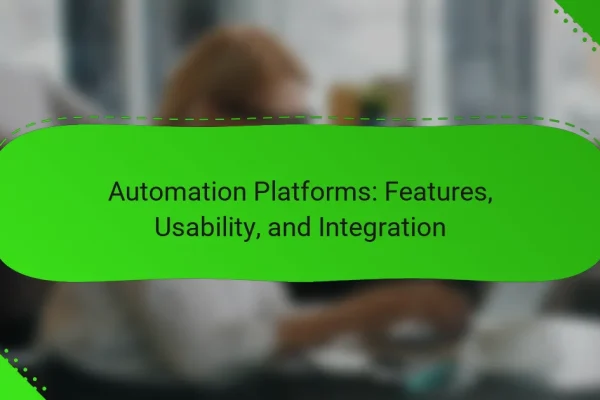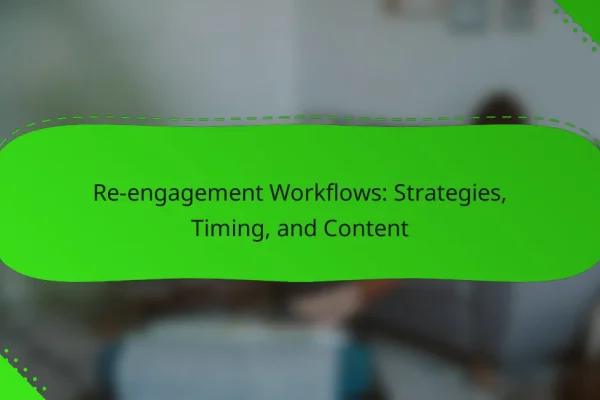How to set up email campaign automation workflows?
Setting up email campaign automation workflows involves defining triggers, actions, and conditions that guide your email marketing efforts. This process streamlines communication with your audience, ensuring timely and relevant messages based on user behavior.
Using Mailchimp for automation
Mailchimp offers a user-friendly interface for creating automation workflows. You can start by selecting a pre-built automation template or designing your own from scratch. Key triggers include user sign-ups, purchase confirmations, or abandoned carts.
To set up a workflow, navigate to the “Automations” tab, choose your trigger, and customize the email content. Mailchimp allows for A/B testing, enabling you to refine your campaigns based on performance metrics.
Creating workflows in HubSpot
HubSpot provides a robust platform for building complex email automation workflows. Begin by accessing the “Workflows” tool, where you can create workflows based on various triggers such as form submissions or contact property changes.
HubSpot’s visual editor allows you to easily map out the sequence of emails and actions. Consider using personalization tokens to enhance engagement, and monitor analytics to optimize your workflows over time.
Integrating ActiveCampaign with CRM
ActiveCampaign excels in integrating with various CRM systems, allowing for seamless data flow between your marketing and sales teams. Start by connecting your CRM to ActiveCampaign, which enables you to trigger email campaigns based on CRM events like lead status changes.
Utilize ActiveCampaign’s automation builder to create workflows that respond to specific actions, such as a lead opening an email or clicking a link. This targeted approach can significantly improve conversion rates and customer retention.
What are the benefits of email campaign automation?
Email campaign automation offers significant advantages, including enhanced engagement with recipients and improved operational efficiency. By automating workflows, businesses can deliver timely, relevant content to their audience while saving valuable time and resources.
Increased engagement rates
Automated email campaigns can lead to higher engagement rates by sending personalized messages at optimal times. For instance, using data analytics, businesses can determine when their audience is most likely to open emails, resulting in better open and click-through rates.
Additionally, automated workflows can segment audiences based on behavior, ensuring that the right message reaches the right person. This targeted approach often translates to increased interaction and conversion rates.
Time-saving efficiency
Email automation streamlines the campaign process, allowing marketers to focus on strategy rather than repetitive tasks. By setting up workflows that trigger emails based on user actions, businesses can maintain consistent communication without manual intervention.
For example, welcome emails can be automatically sent to new subscribers, saving time and ensuring that no potential customer is overlooked. This efficiency can free up hours each week, enabling teams to concentrate on creative and strategic initiatives.
Improved customer segmentation
Automation enhances customer segmentation by utilizing data to categorize audiences effectively. Businesses can create segments based on demographics, purchase history, and engagement levels, allowing for more tailored messaging.
By leveraging these insights, companies can craft specific campaigns that resonate with each segment, increasing the likelihood of engagement. For instance, a retailer might send targeted promotions to frequent buyers while offering re-engagement emails to lapsed customers.
What tools are best for email campaign automation?
Effective email campaign automation tools streamline the process of sending targeted emails, managing lists, and analyzing performance. Popular options include Mailchimp, ActiveCampaign, and GetResponse, each offering unique features and pricing structures to suit different business needs.
Mailchimp features and pricing
Mailchimp is known for its user-friendly interface and robust features, including customizable email templates, audience segmentation, and detailed analytics. Pricing varies based on the number of subscribers and features, with plans starting from free for basic functionalities to premium tiers that can reach hundreds of dollars per month for advanced capabilities.
Consider Mailchimp if you are a small business or a beginner looking for an intuitive platform. Its free plan allows you to send up to 10,000 emails per month to 2,000 subscribers, making it a cost-effective choice for startups.
ActiveCampaign capabilities
ActiveCampaign excels in automation and CRM integration, offering advanced features like behavior-based targeting and predictive sending. This tool is particularly beneficial for businesses that want to create complex workflows based on user interactions.
Pricing starts at a moderate level, with plans that scale based on the number of contacts and features. ActiveCampaign is ideal for mid-sized businesses that require more sophisticated automation and customer relationship management tools.
GetResponse advantages
GetResponse provides a comprehensive suite of tools, including landing page creation, webinar hosting, and email marketing automation. Its user-friendly drag-and-drop editor makes it easy to design visually appealing emails.
Pricing is competitive, with plans starting at a low monthly fee that increases with the number of subscribers. GetResponse is suitable for businesses looking for an all-in-one solution that combines email marketing with additional marketing features.
How to measure the success of automated email campaigns?
Measuring the success of automated email campaigns involves analyzing various metrics that indicate engagement and effectiveness. Key metrics such as open rates, click-through rates, and conversion rates provide insights into how well your campaigns are performing.
Key performance indicators (KPIs)
Key performance indicators (KPIs) are essential for evaluating the success of your automated email campaigns. Common KPIs include open rates, which measure the percentage of recipients who opened your email, and click-through rates, which indicate how many clicked on links within the email. A good open rate typically ranges from 15% to 25%, while click-through rates can vary from 2% to 5% depending on the industry.
Additionally, tracking conversion rates is crucial, as it shows how many recipients completed a desired action, such as making a purchase or signing up for a newsletter. Segmenting your audience can also help you understand which groups respond better, allowing for targeted improvements.
Using A/B testing for optimization
A/B testing is a powerful method for optimizing automated email campaigns by comparing two versions of an email to see which performs better. You can test different subject lines, email layouts, or call-to-action buttons to determine what resonates most with your audience. For effective A/B testing, ensure that you only change one element at a time to accurately assess its impact.
When conducting A/B tests, aim for a sample size that provides statistically significant results, typically at least a few hundred recipients per variant. Monitor the results over a set period, and once you identify the winning version, implement those changes across your broader campaigns to enhance overall performance.
What are common mistakes in email campaign automation?
Common mistakes in email campaign automation can significantly hinder effectiveness and engagement. Key pitfalls include neglecting audience segmentation, overloading subscribers with excessive emails, and ignoring analytics and feedback.
Neglecting audience segmentation
Failing to segment your audience can lead to irrelevant content being sent to subscribers, which decreases engagement rates. Effective segmentation allows you to tailor messages based on demographics, behaviors, or preferences, ensuring that your emails resonate with different groups.
For example, a retail brand might segment its audience into categories like new customers, repeat buyers, and inactive users. This enables targeted campaigns that cater to each group’s specific needs, improving the chances of conversion.
Overloading with too many emails
Sending too many emails can overwhelm subscribers and lead to higher unsubscribe rates. It’s essential to strike a balance between staying top-of-mind and respecting your audience’s inbox space.
A good rule of thumb is to limit promotional emails to a few times per month while providing valuable content in between. Consider using a frequency cap to avoid bombarding your audience, which can damage your brand’s reputation.
Ignoring analytics and feedback
Not utilizing analytics and feedback can prevent you from understanding the effectiveness of your campaigns. Regularly reviewing metrics such as open rates, click-through rates, and conversion rates helps identify what works and what doesn’t.
Incorporating subscriber feedback through surveys or direct responses can also provide valuable insights. Adjust your strategies based on this data to enhance future campaigns and better meet the needs of your audience.
What are the prerequisites for effective email automation?
Effective email automation requires a clear understanding of your audience, well-defined goals, and the right tools. Establishing these prerequisites ensures that your campaigns are targeted, relevant, and capable of driving engagement.
Understanding customer journey mapping
Customer journey mapping involves visualizing the steps a customer takes from initial awareness to final purchase and beyond. This process helps identify key touchpoints where email communication can effectively engage and nurture leads.
To create a customer journey map, start by outlining the stages your customers go through, such as awareness, consideration, and decision. For each stage, identify the questions or concerns customers may have and how your emails can address them.
Consider using tools like flowcharts or diagrams to represent the journey visually. This can help you pinpoint opportunities for automation, such as sending welcome emails after sign-up or follow-ups after a purchase. Remember to regularly update your map based on customer feedback and behavior to keep your email automation relevant and effective.