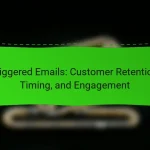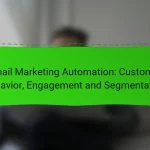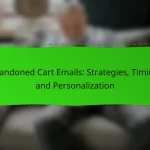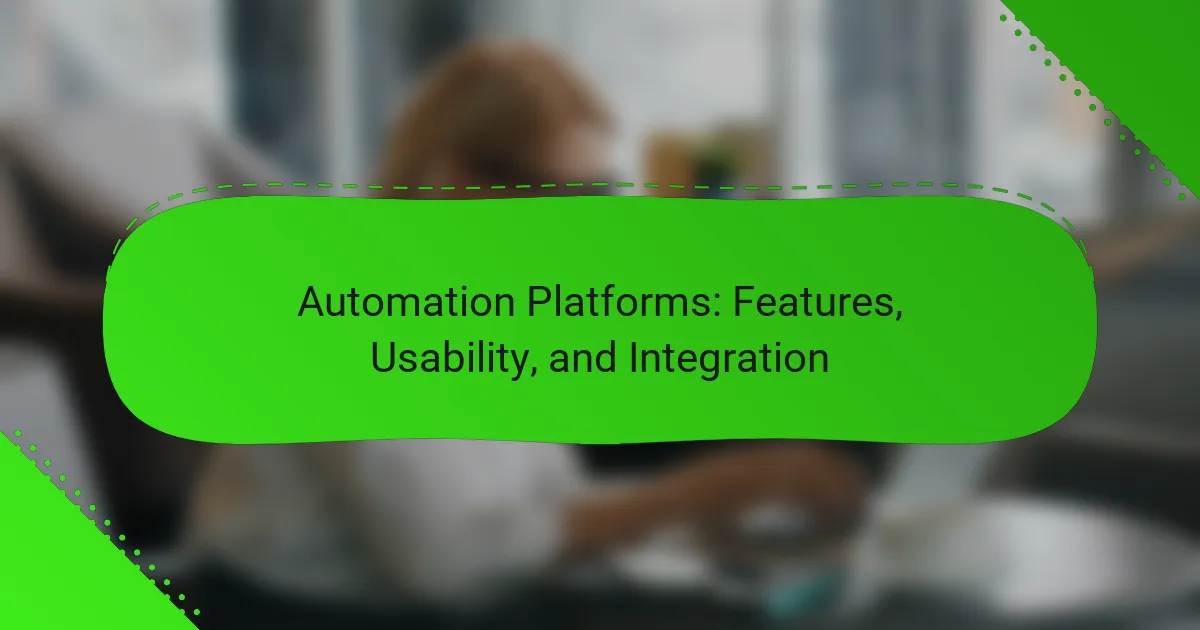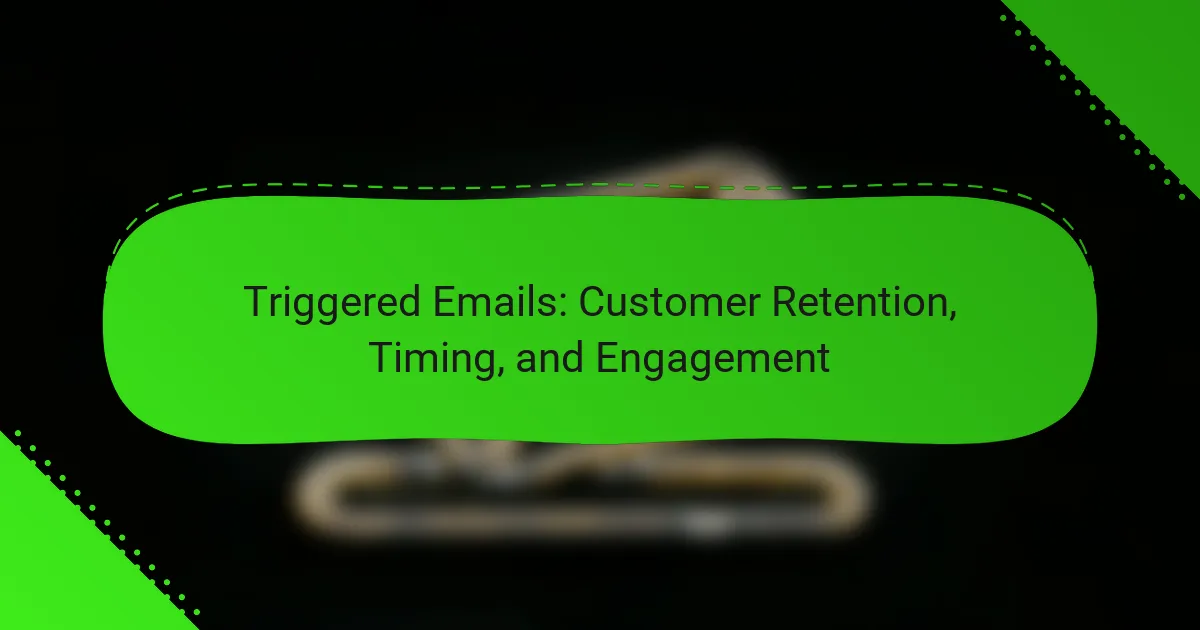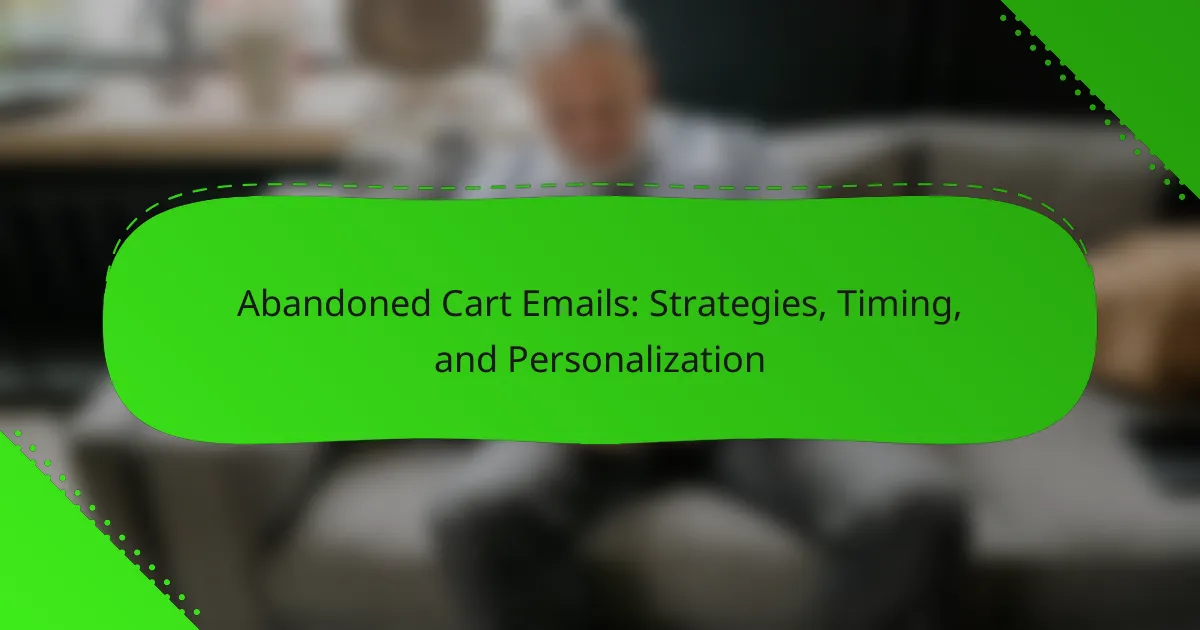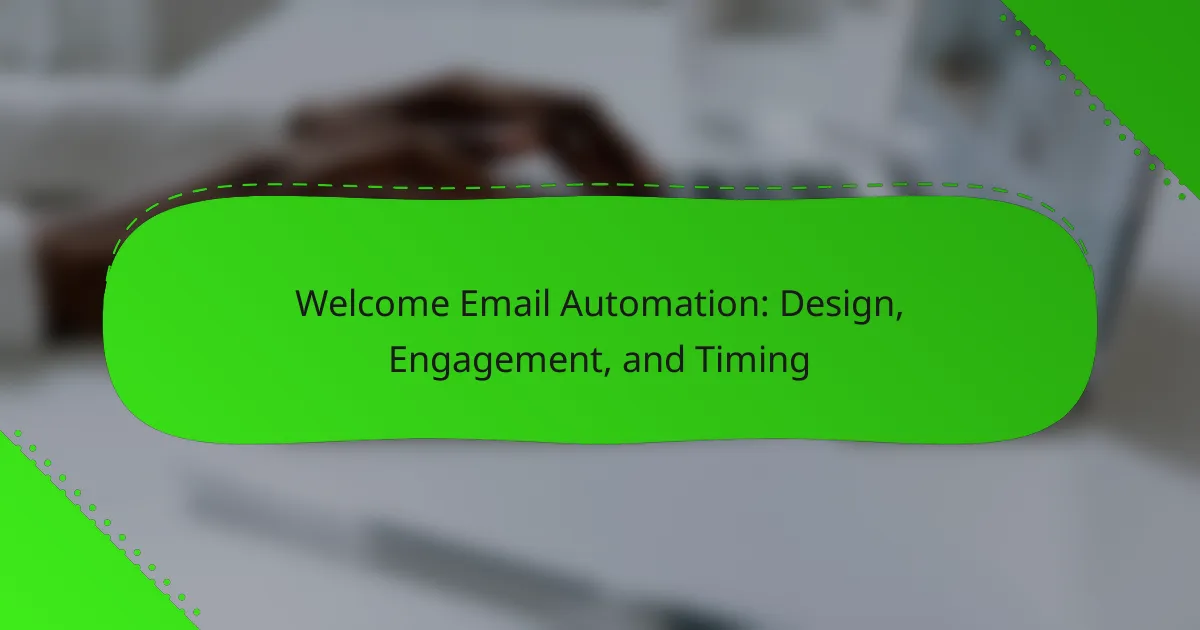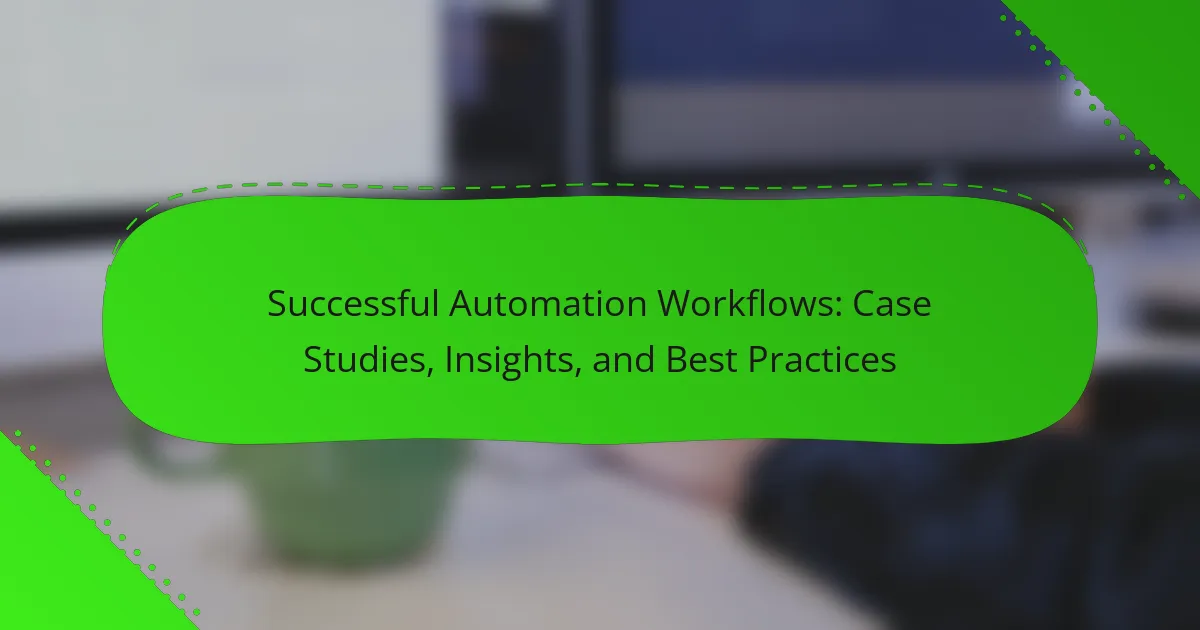Automation platforms are essential tools for businesses looking to streamline workflows and boost productivity by integrating various applications and services. With options like Zapier, Integromat, and Microsoft Power Automate, these platforms offer unique features designed to meet diverse business requirements while minimizing manual tasks and enhancing team collaboration.

What are the best automation platforms for businesses?
The best automation platforms for businesses streamline workflows and enhance productivity by connecting various applications and services. Key players in this space include Zapier, Integromat, Microsoft Power Automate, Automate.io, and Tray.io, each offering unique features and usability tailored to different business needs.
Zapier
Zapier is a widely-used automation platform that enables users to connect over 3,000 applications without needing coding skills. It operates on a simple trigger-action model, where an event in one app triggers an action in another, making it ideal for automating repetitive tasks.
Common use cases include automatically saving email attachments to cloud storage or posting social media updates from a blog. Zapier’s user-friendly interface and extensive library of integrations make it a top choice for small to medium-sized businesses.
Integromat
Integromat, now known as Make, offers a more visual approach to automation, allowing users to create complex workflows with a drag-and-drop interface. It supports a wide range of apps and provides advanced features like conditional logic and data manipulation.
This platform is suitable for businesses that require intricate automation processes, such as syncing data between CRM systems and email marketing tools. Integromat’s pricing is competitive, with a free tier available for basic use.
Microsoft Power Automate
Microsoft Power Automate is part of the Microsoft 365 suite and integrates seamlessly with other Microsoft products. It allows businesses to automate workflows across various applications, including SharePoint, Dynamics 365, and Teams.
Power Automate is particularly beneficial for organizations already using Microsoft services, as it enhances productivity by automating tasks like document approvals and notifications. Its enterprise-level features cater to larger businesses with complex automation needs.
Automate.io
Automate.io is designed for small to medium-sized businesses, offering a straightforward interface to connect cloud applications. It supports multi-step workflows and provides a variety of pre-built templates to simplify setup.
This platform is ideal for automating marketing tasks, such as adding new leads from web forms to email marketing lists. Automate.io’s pricing is accessible, making it a cost-effective solution for businesses looking to enhance their automation capabilities.
Tray.io
Tray.io is a powerful automation platform that caters to businesses with more complex integration needs. It offers a flexible, visual workflow builder that allows users to create sophisticated automations across multiple applications.
With its focus on scalability, Tray.io is suitable for larger organizations that require robust data handling and API integrations. Its pricing reflects its advanced capabilities, making it a strong choice for enterprises looking to streamline operations across various departments.
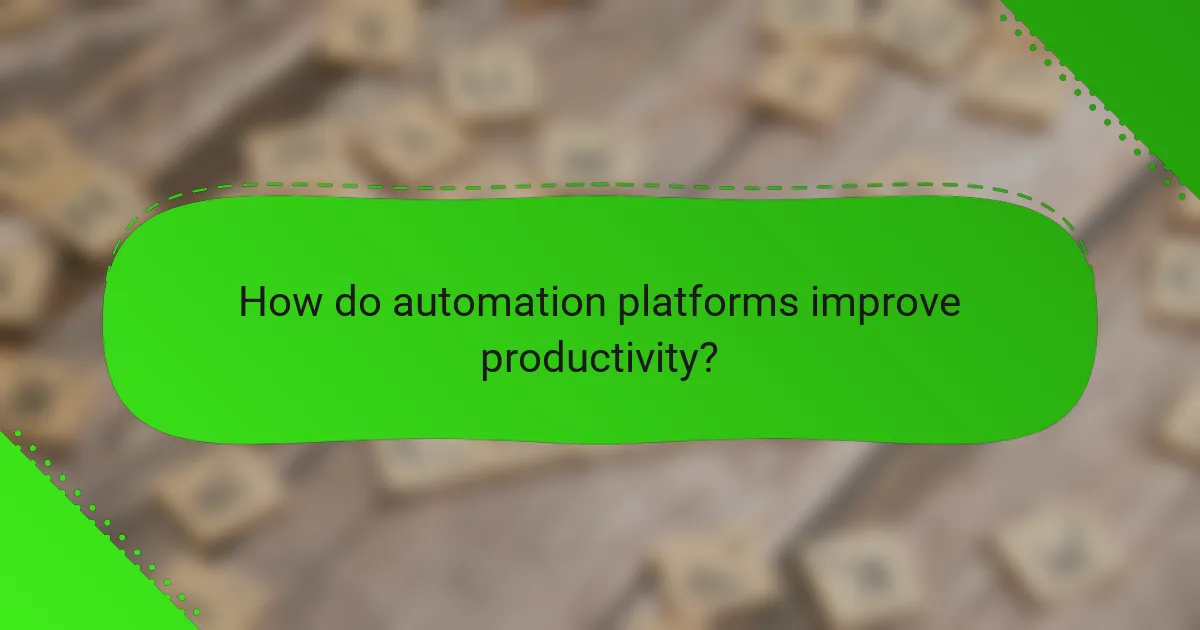
How do automation platforms improve productivity?
Automation platforms enhance productivity by streamlining processes, minimizing manual tasks, and fostering better collaboration among teams. These tools enable organizations to operate more efficiently, allowing employees to focus on higher-value activities rather than repetitive chores.
Streamlined workflows
Automation platforms create streamlined workflows by integrating various tasks into cohesive processes. For example, a marketing automation tool can manage email campaigns, social media posts, and analytics in one interface, reducing the need for switching between different applications.
To implement streamlined workflows effectively, identify key processes that can be automated and map them out. Consider using visual workflow builders that allow you to visualize each step, making it easier to spot redundancies and optimize the flow.
Reduced manual tasks
By automating routine tasks, these platforms significantly reduce the time spent on manual work. For instance, data entry can be automated through integration with CRM systems, which minimizes errors and frees up employee time for more strategic initiatives.
When evaluating which tasks to automate, prioritize those that are repetitive and time-consuming. Common candidates include invoice processing, report generation, and customer follow-ups. This approach can lead to efficiency gains of 30-50% in these areas.
Enhanced collaboration
Automation platforms enhance collaboration by providing shared tools and real-time updates, enabling teams to work together more effectively. Features like shared dashboards and automated notifications ensure that everyone stays informed about project progress and deadlines.
To maximize collaborative benefits, choose platforms that offer integration with communication tools like Slack or Microsoft Teams. This integration allows for seamless communication and quick access to project-related information, improving overall team synergy.
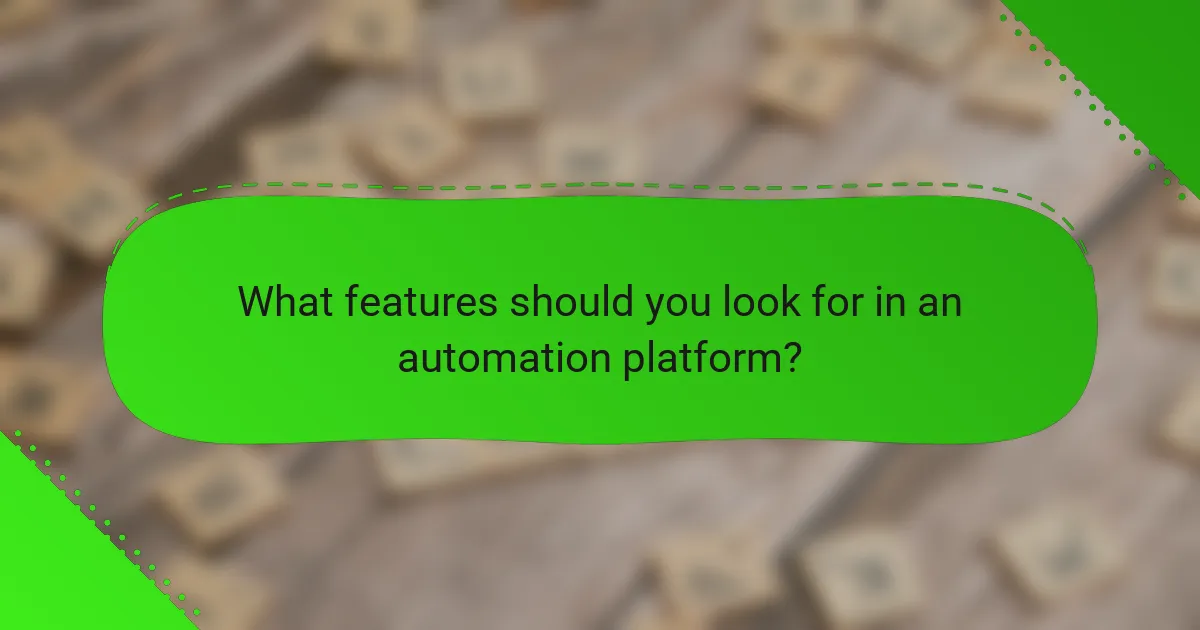
What features should you look for in an automation platform?
When selecting an automation platform, prioritize features that enhance efficiency, flexibility, and user experience. Key aspects include customizable workflows, robust integration capabilities, and a user-friendly interface to ensure seamless operation and adaptability to your specific needs.
Customizable workflows
Customizable workflows allow users to tailor automation processes to fit their unique business requirements. Look for platforms that offer drag-and-drop functionality or visual editors, enabling easy adjustments without extensive coding knowledge. This flexibility can significantly improve productivity by aligning automation with specific tasks.
Consider platforms that support conditional logic and branching paths, which can create more sophisticated workflows. For instance, if a customer submits a form, the system can automatically send a personalized email based on their responses, enhancing engagement and efficiency.
Integration capabilities
Integration capabilities are crucial for connecting various tools and systems within your organization. A good automation platform should support a wide range of third-party applications, such as CRM systems, email marketing tools, and project management software. This ensures seamless data flow and reduces manual entry, saving time and minimizing errors.
Check for pre-built connectors and APIs that facilitate integration with popular software. Platforms that offer native integrations with tools like Salesforce, HubSpot, or Slack can streamline your operations and enhance collaboration across teams.
User-friendly interface
A user-friendly interface is essential for ensuring that team members can effectively use the automation platform without extensive training. Look for intuitive designs that prioritize ease of navigation, with clear labeling and accessible features. This can significantly reduce the learning curve and enhance overall user satisfaction.
Platforms that provide comprehensive tutorials, tooltips, and customer support can further enhance usability. A well-designed interface not only improves user experience but also encourages team adoption, maximizing the benefits of automation across your organization.
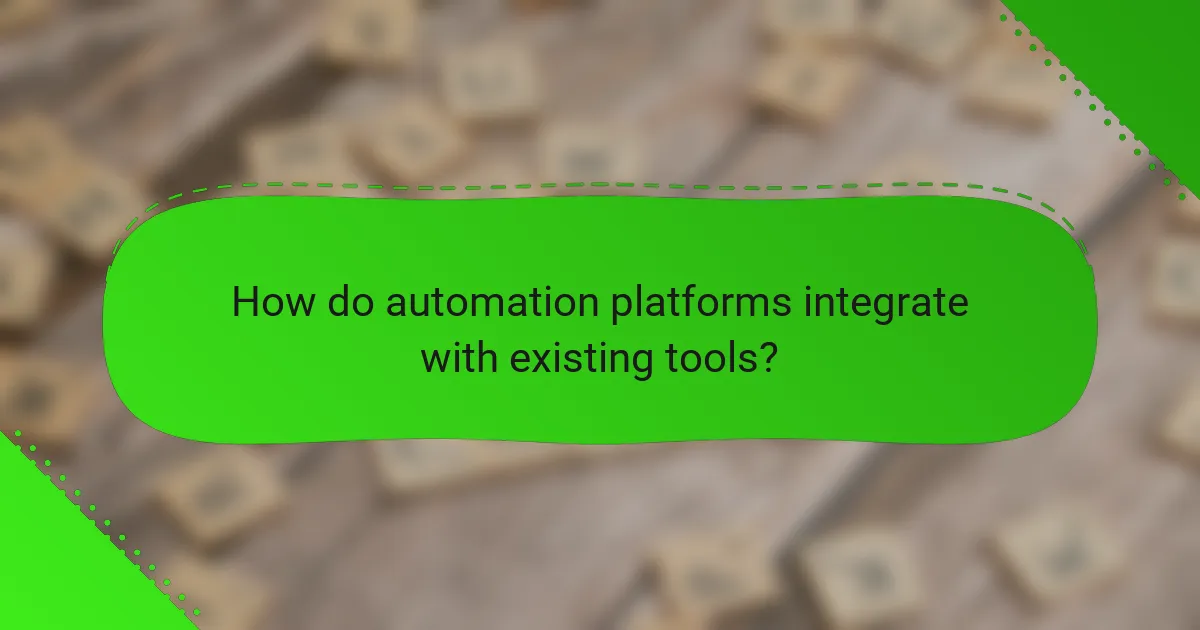
How do automation platforms integrate with existing tools?
Automation platforms integrate with existing tools primarily through APIs, pre-built integrations, and webhooks. These methods allow seamless data exchange and functionality enhancement, enabling users to streamline workflows and improve efficiency.
API connections
API connections are essential for automation platforms to communicate with other software applications. They allow for real-time data transfer and can be customized to meet specific needs. For instance, a marketing automation tool might use APIs to pull customer data from a CRM system to personalize campaigns.
When considering API connections, evaluate the documentation and support provided by the platform. A well-documented API can significantly reduce implementation time and troubleshooting efforts. Additionally, ensure that the API has robust security measures to protect sensitive data.
Pre-built integrations
Pre-built integrations are ready-made connections that allow automation platforms to work with popular tools without extensive setup. These integrations often cover widely used applications like email services, project management tools, and e-commerce platforms. For example, an automation platform may offer a pre-built integration with Slack to send notifications directly to channels.
Using pre-built integrations can save time and resources, as they typically require minimal configuration. However, check for compatibility with your existing systems and ensure that the integration meets your specific workflow requirements.
Webhooks
Webhooks are a method for automation platforms to receive real-time updates from other applications. When a specific event occurs in one tool, a webhook sends an HTTP request to the automation platform, triggering an action. For instance, a webhook can notify an automation platform when a new lead is added to a CRM, prompting immediate follow-up actions.
Implementing webhooks can enhance responsiveness in workflows, but they require careful setup to ensure reliability. Make sure to handle errors gracefully and consider implementing retries for failed webhook calls to avoid missing important updates.
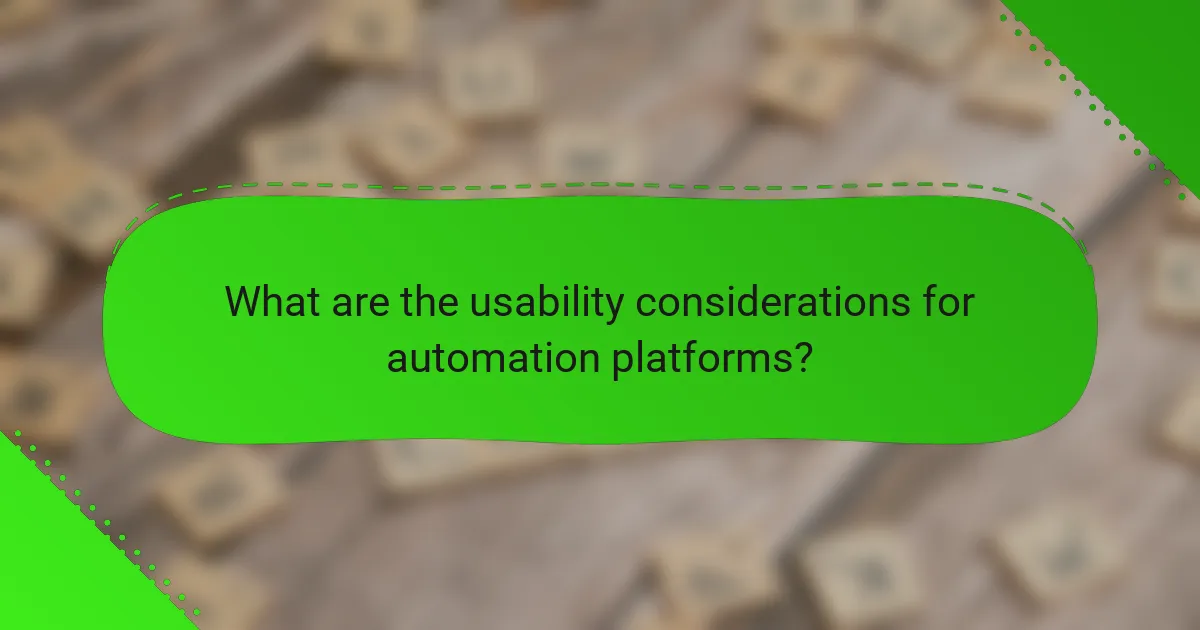
What are the usability considerations for automation platforms?
Usability considerations for automation platforms focus on how easily users can interact with the system to achieve their goals. Key factors include user interface design, accessibility, and the learning curve associated with the platform.
User Interface Design
A well-designed user interface (UI) is crucial for effective usability in automation platforms. It should be intuitive, allowing users to navigate easily without extensive training. Features like drag-and-drop functionality, clear labeling, and responsive design enhance user experience.
Consider platforms that offer customizable dashboards, enabling users to prioritize the information and tools they need most. This personalization can significantly improve efficiency and satisfaction.
Accessibility
Accessibility ensures that all users, including those with disabilities, can effectively use automation platforms. Compliance with standards such as the Web Content Accessibility Guidelines (WCAG) is essential for inclusivity.
Platforms should provide options like keyboard navigation, screen reader compatibility, and adjustable text sizes. Testing with diverse user groups can help identify and resolve accessibility issues.
Learning Curve
The learning curve for automation platforms varies widely. Some platforms offer extensive documentation, tutorials, and community support, which can ease the onboarding process for new users.
To minimize the learning curve, choose platforms that provide guided tours or interactive walkthroughs. Regular training sessions can also help users become proficient more quickly, reducing frustration and increasing productivity.